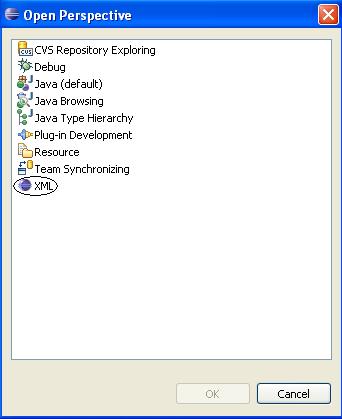
XML tools for Eclipse
This tool is an Eclipse plugin for XML related operations.
The features currently supported by this plugin are:
1) Authoring XML and XSD files.
2) Checking well-formedness of XML files.
3) Validation of XML files with XSD Schema. Presently Schemas are located from hints in the source document.
4) Displaying messages in Eclipse console upon success or failure of various operations. The error messages are also displayed at error locations in the editor window.
How to install this plugin
Please
download the JAR file from,
https://gandhimukul.tripod.com/xml/eclipse/xmlide_1.0.0.jar (size appx. 1261
KB) and drop the JAR in plugins folder of the Eclipse installation.
The plugin is tested with eclipse 3.3.2 and JRE 1.6.0.
The plugin uses
Xerces-J for XML support.
i.e., for all underlying XML operations, the plugin relies on Xerces.
The Xerces JAR file is part of the plugin JAR file, so there is no need to
download Xerces separately for using this plugin.
Some screen shots of
the tool
1) XML Perspective
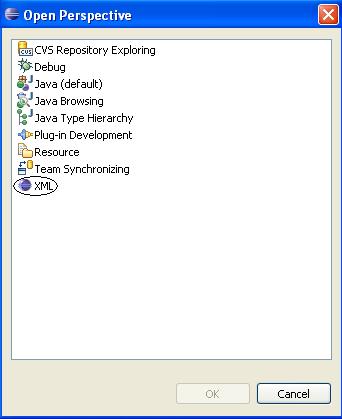
2) New file wizard
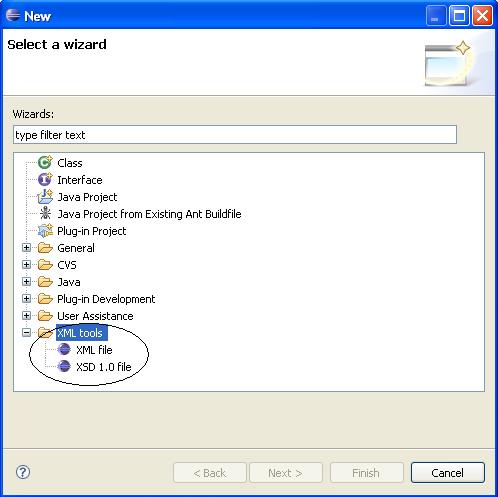
3) Some screen shots of the editor window
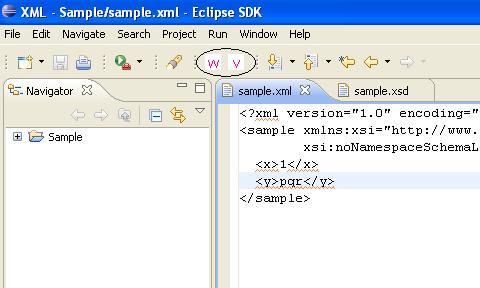
The toolbar button 'W' is used to check well-formedness of the
XML file.
The toolbar button 'V' is used to validate the XML file with XML Schema.
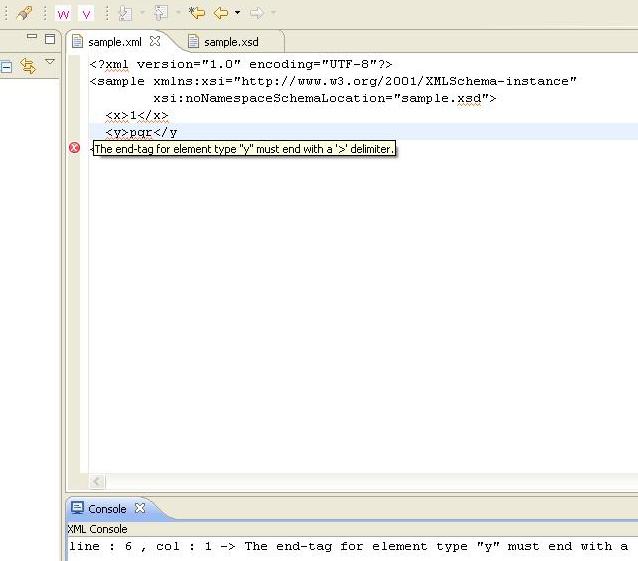
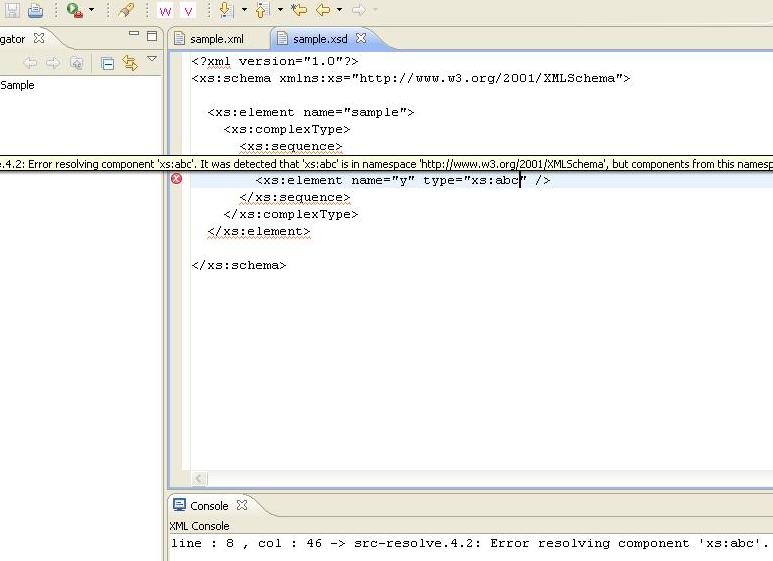
Related links:
1. Eclipse Web Tools Platform (WTP): I
must admit, that the above XML tool is no substitute for something like Eclipse WTP, which is far too superior.
Last Updated: May 01, 2009